Polls
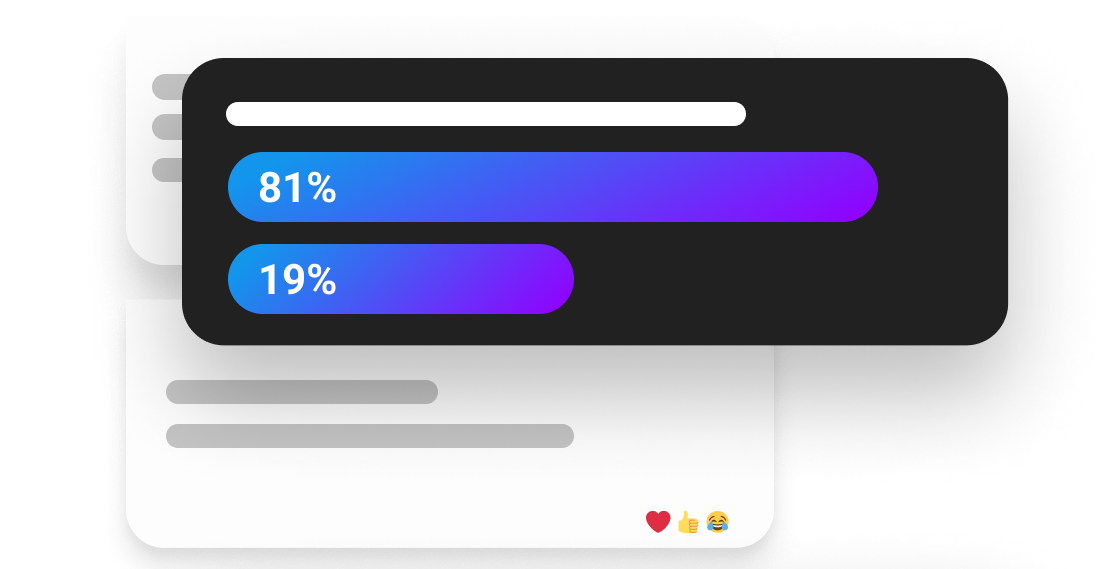
Polls are a wonderful feature to engage your audience and get feedback in real time. You can create polls during your presentation and see the results in real-time.
Polls could be useful to get feedback on a specific topic, to decide, or to engage your audience.
Create a poll
When you create a poll, you have to define a title, this is the question you want to ask your audience.
Then, you can add choices to your poll. You can choose between single choice and multiple choice polls.
If you want your attendees to be able to select multiple choices, you have to check the Multiple answers option. Otherwise, only one choice can be selected.
You can add as many choices as you want.
Poll results
During your presentation, enable Show poll results on the Event manager to show the poll results on the screen and/or on the attendees' devices.
You can choose to hide results to avoid influencing your attendees.
WARNING
Attendees cannot change their answers once they have submitted them.